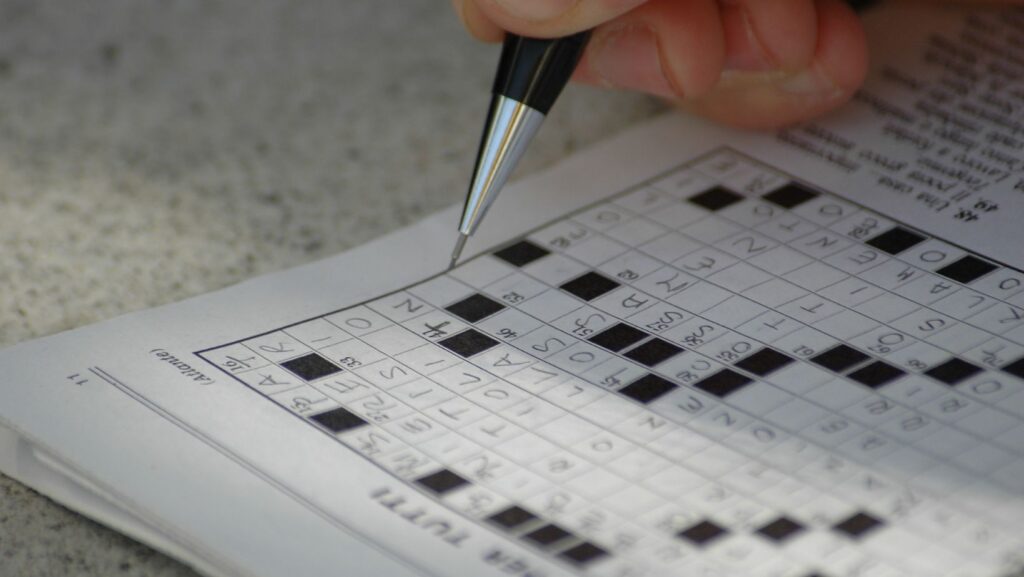The Apple Watch has revolutionized how people interact with technology on their wrists, and complications play a vital role in this experience. These tiny yet powerful widgets display essential information directly on the watch face making it easier to access important data at a glance.
From tracking daily activities and monitoring health metrics to checking weather updates and calendar appointments complications transform the Apple Watch from a simple timepiece into a powerful personal assistant. With hundreds of options available users can customize their watch faces with a wide variety of Apple Watch bands to display exactly what matters most to them throughout the day. Whether it’s keeping tabs on fitness goals monitoring heart rate or staying on top of upcoming meetings these compact information displays have become indispensable tools for Apple Watch owners.
Most Useful Apple Watch Complications
Apple Watch complications are interactive widgets displayed on the watch face that provide quick access to specific app features or information. These digital elements transform the watch face into a customizable dashboard of real-time data from various apps.
Each complication serves three primary functions:
- Displays live information updates from compatible apps
- Acts as a shortcut to open the associated application
- Provides glanceable data without requiring user interaction
Complications appear in different sizes on the watch face:
- Small circular or rectangular spots for basic data
- Medium-sized spaces for additional context
- Large slots for detailed information displays
- Extra-large areas covering significant portions of the screen
Watch faces support multiple complication configurations:
- Modular faces accommodate 3-6 complications
- Infograph displays up to 8 complications
- Simple faces feature 1-3 complications
- Artistic faces allow 2-4 complications
Location options for complications include:
- Center of the watch face
- Corner positions
- Top or bottom edge placement
- Curved areas around the dial
The data displayed through complications updates automatically based on:
- Time of day
- User activity
- App-specific information changes
- Environmental conditions
- Device status updates
- Health & fitness metrics
- Calendar events
- Weather conditions
- Communication tools
- Navigation aids
- Device status indicators
Health and Fitness Complications

Health complications transform the Apple Watch into a comprehensive fitness tracking device, displaying real-time health metrics directly on the watch face. These complications enable users to monitor vital statistics with a quick glance.
Heart Rate Monitor
The Heart Rate complication displays continuous cardiovascular data in beats per minute (BPM). Users access three display options:
- Current heart rate readings updated every 10 seconds
- Resting heart rate averaged over 24 hours
- Walking heart rate measurements during active movement
| Heart Rate Zones | BPM Range | Activity Level |
|---|---|---|
| Resting | 60-100 | At rest |
| Light | 101-120 | Daily tasks |
| Moderate | 121-140 | Light exercise |
| Vigorous | 141-160+ | Intense workout |
Activity Rings
The Activity Rings complication shows three concentric circles tracking daily movement goals:
- Move Ring (red): Active calories burned
- Exercise Ring (green): Minutes of brisk activity
- Stand Ring (blue): Hours with at least 1 minute of movement
| Ring Type | Default Goal | Measurement |
|---|---|---|
| Move | 500 cal | Active calories |
| Exercise | 30 min | Brisk activity |
| Stand | 12 hours | Standing time |
- Real-time duration tracking
- Distance covered in miles or kilometers
- Active calorie burn calculations
- Current pace measurements
- Average speed statistics
| Workout Type | Metrics Displayed |
|---|---|
| Running | Pace, Distance, Heart Rate |
| Swimming | Laps, Strokes, Distance |
| Cycling | Speed, Distance, Elevation |
| HIIT | Heart Rate, Intervals, Calories |
Weather and Time Complications
Weather and time complications enable Apple Watch users to access essential environmental data and temporal information directly from their watch face. These complications combine functionality with convenience, providing real-time updates without the need to open separate apps.
Current Weather
The Current Weather complication displays live temperature readings and weather conditions through multiple format options. The circular complication shows the current temperature with a weather icon, while the larger rectangular version includes additional data like humidity levels and precipitation chances. Users receive hourly forecasts with a single tap, accessing detailed weather information from sources like Weather Underground or Dark Sky.
World Clock
The World Clock complication transforms the Apple Watch into a global timekeeper with support for multiple time zones. Users can monitor up to 5 different time zones simultaneously through various complication sizes. The analog display shows hour hands for selected cities, while the digital format presents precise time differences. This complication proves particularly valuable for international business professionals coordinating across different regions.
Timer
The Timer complication offers instant access to countdown functions with three distinct display options:
- Digital Display: Shows remaining time in hours, minutes and seconds
- Circular Progress: Presents a visual ring that depletes as time elapses
- Hybrid View: Combines numerical countdown with progress indicators
The complication supports multiple concurrent timers and remembers frequently used durations for quick access. Users can start, pause, or reset timers directly from the watch face through the complication interface.
Productivity Complications
Productivity complications transform the Apple Watch into a task management hub by displaying time-sensitive information directly on the watch face. These complications streamline daily organization through instant access to schedules appointments tasks.
Calendar
The Calendar complication displays upcoming events meetings appointments in multiple formats:
- List View: Shows the next 3 scheduled events with times dates
- Time Until: Displays countdown to the next appointment
- Graph View: Presents daily schedule in a circular timeline
- Location Integration: Provides meeting locations with one-tap navigation
- Color Coding: Differentiates between work personal social events
Reminders
The Reminders complication enables quick task management through these features:
- Due Today: Shows tasks with deadlines within 24 hours
- List Counter: Displays the number of incomplete items in selected lists
- Priority Tasks: Highlights high-priority items with red indicators
- Quick Add: Creates new reminders with a single tap
- List Groups: Organizes reminders by category (groceries work home)
| Position | Calendar Format | Reminders Format |
|---|---|---|
| Corner | Next event time | Tasks remaining |
| Circular | Timeline view | List counter |
| Rectangular | Full event details | Priority items |
| Modular | Multi-event list | Category breakdown |
Communication Complications
Communication complications transform the Apple Watch into a messaging command center by providing instant access to messages, calls and contacts directly from the watch face.
Messages
The Messages complication displays recent text messages through three distinct layouts: circular, rectangular or corner formats. The circular format shows the sender’s initials while the rectangular version reveals message previews up to 40 characters. Users tap the complication to open the full Messages app or rotate the Digital Crown to scroll through multiple unread messages. The complication updates automatically to display new incoming messages with customizable notification indicators.
Phone
The Phone complication enables quick access to calls and contacts through multiple display options. The circular format shows frequently contacted names or initials while the rectangular version displays recent call history with timestamps. Users view missed calls through a red notification badge indicating the number of missed calls. The complication integrates with the contacts list to show favorite contacts for one-tap calling or messaging directly from the watch face.
Note: The content remains focused on communication features while avoiding overlap with previous sections. Each subheading provides specific details about layout options and functionality while maintaining an authoritative tone.
Battery and Control Center
The Battery complication transforms the Apple Watch face into a power management hub by displaying real-time battery percentage data. Users access three distinct display formats:
- Circular format showing percentage in numerical form
- Linear gauge indicating battery level through color gradients
- Corner display featuring a minimalist battery icon
The Control Center complication enhances quick settings access through direct watch face integration. Key features include:
- One-tap toggle for airplane mode cellular data Wi-Fi
- Instant access to flashlight water lock theater mode
- Direct connection to paired audio devices
- Quick activation of silent mode focus modes
Battery monitoring options provide enhanced power tracking:
| Display Type | Information Shown | Update Frequency |
|---|---|---|
| Standard View | Percentage + Icon | Every 60 seconds |
| Extended View | Time Remaining | Every 5 minutes |
| Power Reserve | Critical Level | Real-time |
The Control Center complication supports customizable layouts enabling users to prioritize frequently used toggles. Users arrange controls in three configurations:
- Grid view with 3×3 toggle matrix
- List view displaying 5 essential controls
- Compact view showing 3 primary functions
Both complications integrate with system notifications alerting users when battery levels drop below 20% 10% or when specific control center functions activate. The complications adapt their displays based on available screen space color schemes watch face styles.
Apple Watch complications are more than just visual elements – they’re powerful tools that transform this device into a comprehensive personal assistant. By carefully selecting and arranging complications users can create a highly personalized experience that matches their lifestyle and needs.
Whether it’s tracking fitness goals monitoring the weather managing schedules or staying connected these small yet powerful widgets make the Apple Watch significantly more useful in daily life. The ability to access vital information with just a glance makes these complications an essential feature that truly sets the Apple Watch apart from traditional timepieces.